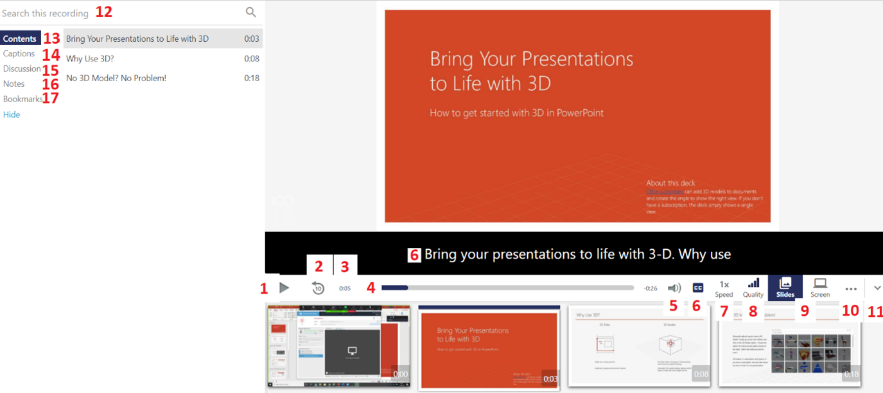Beth yw Panopo?
Panopto yw wasanaeth recordio darlithoedd Prifysgol Abertawe. Mae'n caniatáu i'ch Darlithydd recordio eu sesiynau addysgu a sicrhau bod y recordiadau ar gael i chi o fewn modiwl trwy Canvas.
Gellir adolygu'r recordiadau hyn ar eich cyflymder a'ch amser eich hun. Gallwch hefyd alluogi capsiynau ac ychwanegu nodau tudalen a nodiadau lle bo angen i gynorthwyo yn eich astudiaeth.
I gael cyngor ac arweiniad ar ddysgu o recordiadau Panopto gweler y canllaw hwn.
POLISI RECORDIO DARLITH A CYNNWYS - CANLLAWIAU MYFYRWYR
What are lecture and content recording?
Typically lecture recordings will capture the main presentation shown on the screen within a teaching space and the lecturers audio.
All staff are encouraged to engage with and make use of the lecture recording facilities at Swansea University but it is not a requirement that all learning activities are recorded. The decision to make a recording will lie with the individual staff member/s delivering the learning activity or at Programme level (whichever is deemed appropriate within the College/School) and the availability of the software within the teaching space.
The policy requires that if a learning activity is to be recorded the staff member must make students aware of this at the beginning. Staff can apply discretion and pause or later edit a recording, for example if sensitive materials are being taught or if a student does not want their contribution recorded.
Lecture recordings are provided where possible to enrich the student experience; they are not a substitute for attendance and participation. You should comply with the University policy on attendance which together with your participation contributes significantly to the success of the taught student experience.
Recordings are not limited to lectures delivered in teaching spaces. Recordings can be made using a range of technical solutions, in various scenarios such as pre-recording content, a distributed seminar or a specialist contributor participating remotely.
Who can view the recordings?
Recordings made by the University are normally only made available to students enrolled on the relevant course via the virtual learning environment (Canvas). Although the University reserves the right (but only to the extent permitted by its lecture recording policy with staff and the law) to make them more widely available if they wish.
What can I do with the recordings?
Most recordings can be downloaded and are only for your own personal use in relation to your studies. Under no circumstances should you distribute, wholly or part of a recording, including uploading to social media sites. This will be considered a breach of the Acceptable Use Policy and will be subject to disciplinary action.
What if I don’t want to be recorded?
You should notify the lecturer before the recording begins and ask them to pause/edit the recording as required.
Can I record a lecture myself?
Students may have the opportunity to make an audio recording of learning activities for study purposes where official recordings are not available. To allow this the student must, in advance of the learning activity, seek approval from the staff member/s delivering the activity.
The decision to allow a recording will, however, lie with the staff member/s delivering the learning activity. Any approved recording must be deleted as soon as you cease to be a student of the University. Under no circumstances should you distribute, wholly or part of a recording, including uploading to social media sites. This will be considered a breach of the Acceptable Use Policy and will be subject to disciplinary action.
Covert recording (audio or video) of any learning activity is not permitted and will be treated as a disciplinary offence.
How long will the recordings be made available?
At the end of each Academic Year once the supplementary examination period has concluded all recordings will be deleted from the system.
The full lecture recording policy can be found here.