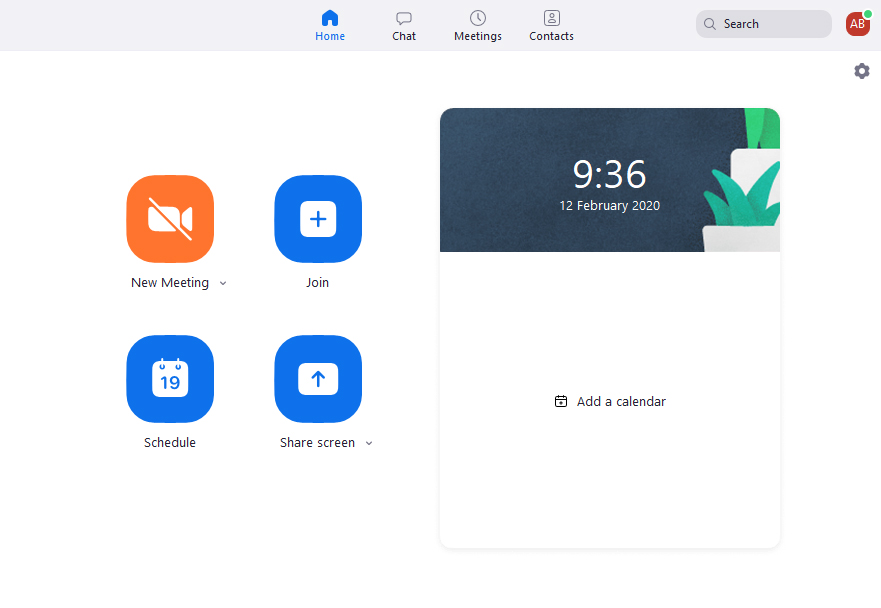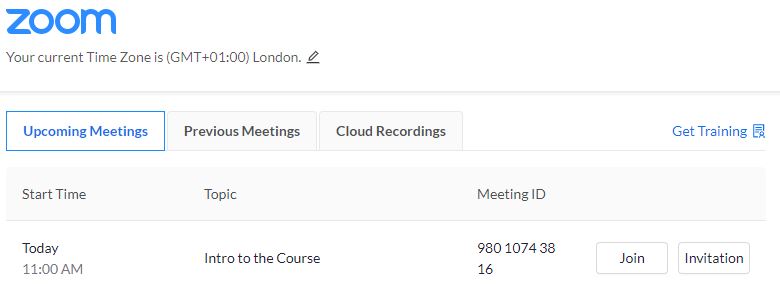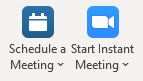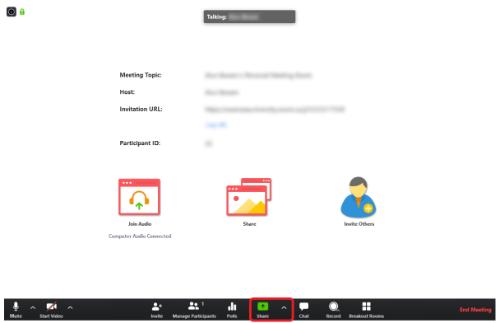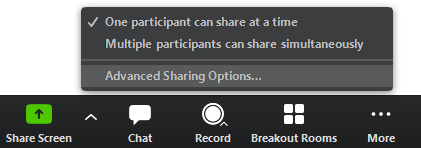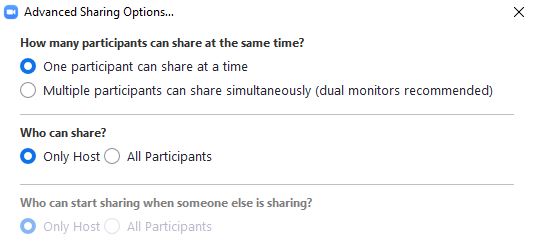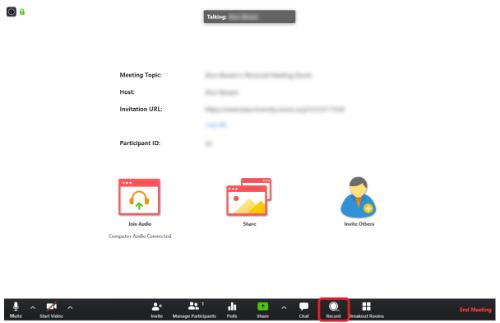Welcome to Zoom
As a Swansea University student your Zoom license will enable you to join remote lectures or host/join web conference meetings on or off campus, with anyone, at any time. You can participate in meetings from your home computer, laptop, tablet, or smartphone. Some of the main features that Zoom offers include the ability to:
- Schedule, host, or join meetings
- Share content and collaborate on documents
- Record meetings locally or to the cloud
- Automatically generate transcripts
- Utilize chat, polls, and breakout rooms
For advice and guidance on learning effectively through Zoom meetings please see this guide.
Zoom has a dedicated page with collated resources covering remote learning during the COVID-19 pandemic here.