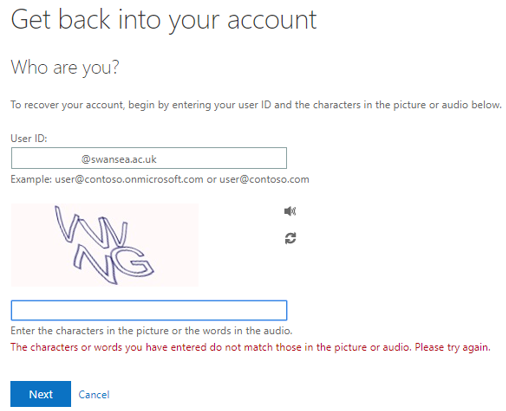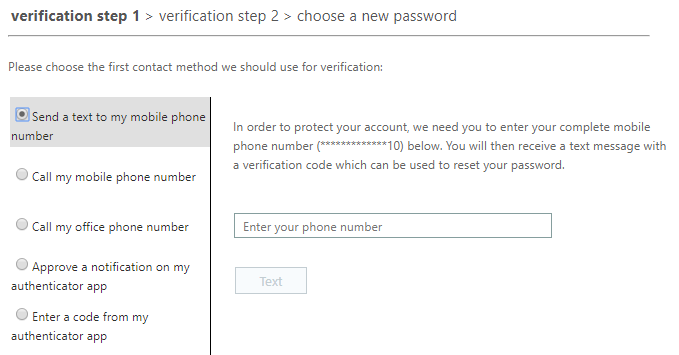What is Self-Service Password Reset?
Self-Service Password Reset is a mandatory step in setting up your University account which allows you reset your own password.
This means you do not need to contact the IT Service Desk to reset your password and can utilise this function 24/7.
After logging in successfully for the first time, you will be asked to change your password. This is not optional. This will start the process of setting up your preferred authentication methods. This process is outlined on the Your Account page. Set a strong password with at least 8 characters that is meaningful to you, but hard to guess.
Here are some tips for setting strong passwords:
- Choose a mixture of 3-4 words
- Do not use a single word (e.g., Swansea)
- Do not select a weak password (e.g., containing the words password, swansea or other words associated with you such as family names)
- Do not use a commonly used phrase (e.g., letmein)
If you do not set a strong enough password, it will be rejected. Your password will not change and you will be invited to try again until it meets the requirements. The guidance above should allow you to choose an appropriate password.