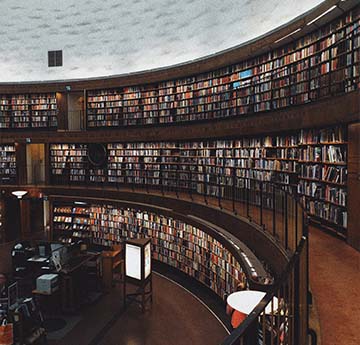This area is all about the skilled use of information and communication technology, with confidence to choose the most appropriate application or software for a task and adopt new devices and software as technology evolves. This includes the ability to solve problems, ensure productivity without compromising on the quality of your work, and troubleshooting when issues occur.

Reference Management
It is vital to ensure you keep track of your sources and reference them correctly when producing assessed work. This can be difficult when you are working with a large number of sources. There are many digital tools that can help you to manage your references, and you can find out more about a selection of them by visiting this summary page.
Microsoft Skills Course
We deliver hands-on training in the use of Microsoft Word, Excel, PowerPoint to support and enhance your academic effectiveness, providing digital skills to use throughout your studies and into future employment. You will have the opportunity to work with academic style templates to perfect your skills in document formatting, design choices and sorting data. You can find out more about the course and book your place here.
Specialist Software For Your Course
If you need specialist software provided by the university for your course, you can access it through remote PC access to use software that is only available on university computers, or to access software if your own machines operating system will not allow you to install specific software. Have a look at the Remote PC Access Service webpage to find out more and connect to a campus PC.
Basic IT Skills on iView Hub
As a student at Swansea University, you are eligible to have a free subscription to iView Hub. All you need to do is signup with your Swansea University email address to create your account. Once you have registered, this platform provides guides on a comprehensive range of assistive technology tools and productivity software. With an expanding library of content, the resource offers a series of short video tutorials and pdf guides for various versions of software on both Windows and Mac platforms. You can sign up and read more about what is offered on the iView hub.
Tools for Productivity and Working Smarter
There is a whole range of digital productivity tools available for you to use free of charge to help you organise your work. Get some ideas of new software to try for tasks such as notetaking, planning or proofreading you work digitally, with links to access the access and try out the software for yourself, by visiting the Tools for Productivity and Working Smarter page on our Remote learning Guide.